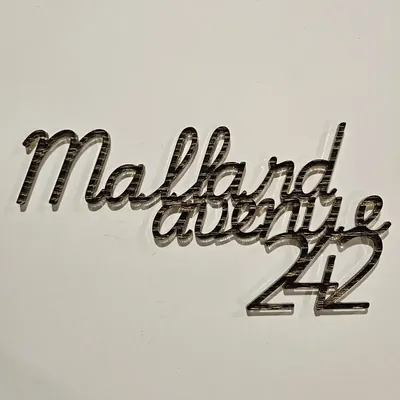
Multi-Line Text Generator
Free multi-line text generator. Create beautiful designs for laser cutting (SVG) and 3D printing (STL). Each line can be positioned independently with custom fonts, sizes, and thickness for creative layouts.
Settings
3D Print the Design Instead
Beta feature: Some artifacts may appear on complex forms.
Preview
Multi-Line Text Generator Examples
Explore these beautiful multi-line text designs. Perfect for laser cutting, engraving, and crafting projects with precise control over each line's positioning.
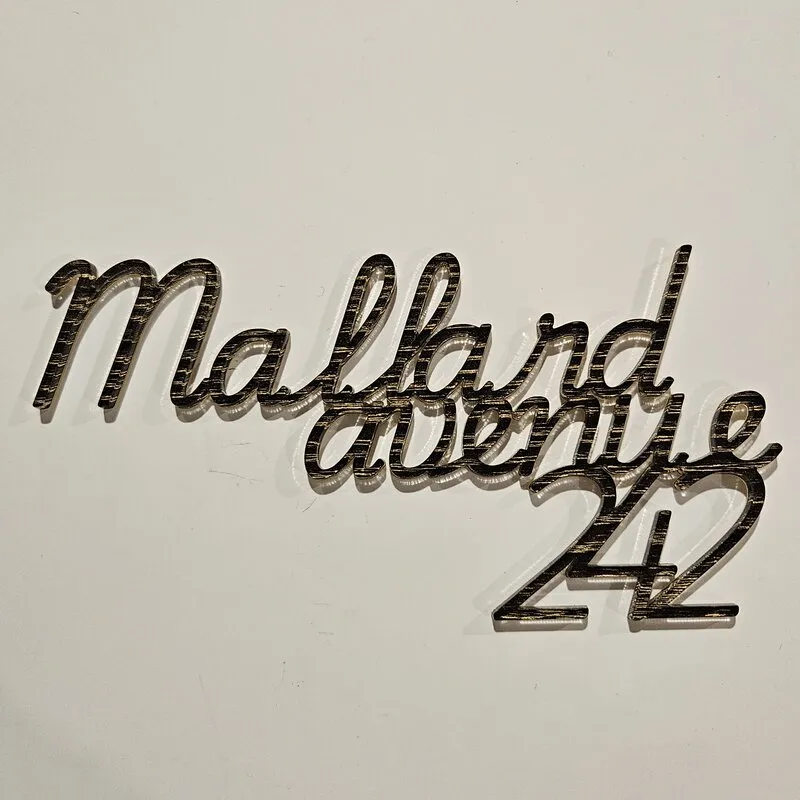
Materials used:
Material Suggestions
Our SVG files are perfect for a variety of materials. For a classic look, try cutting your text from wood or plywood. For a more modern and vibrant feel, acrylic in various colors and finishes is a great choice. You can even use cardstock for a more delicate design. No matter which material you choose, your custom multi-line text is sure to make an impact!
How To Use
About
Our free multi-line text generator is a versatile tool for creating unique and personalized text designs. It generates professional-quality SVG files compatible with a wide range of machines, including Glowforge, xTool, OMTech, Epilog Laser, Trotec Laser, Cricut, and Silhouette. Experiment with various materials like wood, acrylic, and cardstock to create stunning text designs for signage, home decor, and any special project. Customize your designs with multiple lines and independent positioning to add a professional touch to your creations. Simply download your design and start cutting!
© 2026 MyLaserTools.com. All rights reserved.