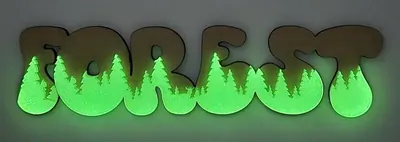
Layered Lettering Generator
Design and download beautiful, layered text SVGs with thematic patterns. Perfect for signs, home decor, and personalized gifts.
Settings
Preview
Layered Lettering Examples
Explore the creative possibilities with our layered text generator. This example showcases the beautiful results you can achieve by combining different materials and themes. Get inspired and start creating your own unique layered art today!
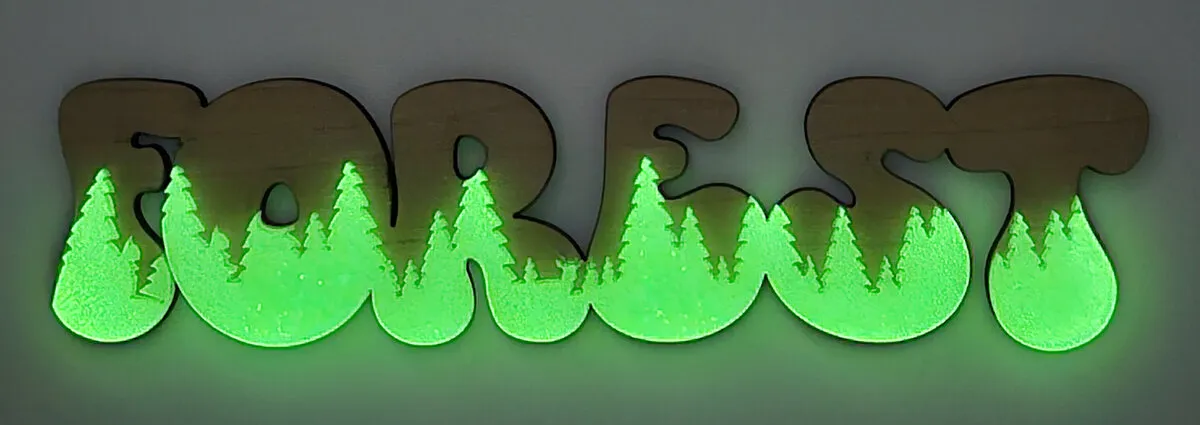
Material Suggestions
Our SVG files are perfect for a variety of materials. For a classic look, try cutting your layered text from wood or plywood. For a more modern and vibrant feel, acrylic in various colors and finishes is a great choice. You can also use cardstock for a more delicate and temporary design.
How To Use
About
Our free layered text generator is the perfect tool for creating eye-catching signs, home decor, and personalized gifts. It generates professional-quality SVG files compatible with a wide range of machines, including Glowforge, xTool, Epilog Laser, Trotec Laser, Cricut, and Silhouette. Experiment with a variety of materials like wood, acrylic, and cardstock to create beautiful layered designs. Our tool allows you to choose from different themes and fonts to create the perfect piece for any occasion, whether you're making a custom sign for your home, a unique gift for a friend, or a product to sell in your shop. Simply download your file and you're ready to start creating!
© 2026 MyLaserTools.com. All rights reserved.